This post is a break from the normal and will probably be of interest to almost no one. But, yours truly found a solution that doesn’t seem to be anywhere on the Internet — so I thought I’d post it here to help anyone searching for the same answer: How to Get Adobe CS3 to Run in Windows 7/Vista.
If you have installed Adobe CS3 within Windows 7/Vista and are experiencing the issue where the programs (Photoshop, Illustratror, Dreamweaver, what-have-you) are either not loading or only beginning to load then “not responding” (this happens with Photoshop), rest easy: there is a fix that just might work for you!
Strangely enough, you need to a licensing fix named Adobe Acrobat 8 licensing service update (Windows Vista only).
Even though it’s listed as being for Acrobat & Vista — it fixed my issues with Adobe CS3 & Windows 7.
Good luck!


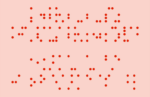





CS3 not working on win7, but it did before.
I got a new Toshiba laptop with Win 7 32bit home edition after my old XP laptop broke. I installed CS3 no worries, all good…for a while (about 3-4 months). Then I got a licence error and all CS3 apps no longer worked. a fix from the internet did not fix it, so I tried uninstalling and reinstalling it, but it fails. The install seems to stall near the end of the progress on DVD disk 1, then it eventually prompts for disk 2, but further such failures occur – and disks 3 and 4 are only in the drive for a brief period, seems pretty much everything is skipped with them. I made a copy of my DVDs when I first got them, but using the disk copies also fails. I have wasted lot of time now trying to install several times.
any suggestions much appreciated.